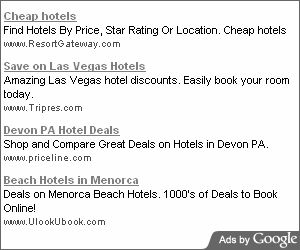Write a Text
Under the idea and each text and image you'll find the button "Write".
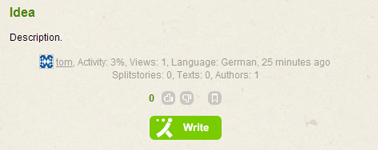
After clicking it, you'll see the preceding text to the left, and an input box to the right to continue writing the story. You can save your text anytime or publish it immediately. It's really simple!

Add an Image
Under the idea and each text and image you'll find the button "Add Image".

After clicking it, you'll see the preceding content to the left, and a file select box to the right to upload an image. You can save your image anytime or publish it immediately.
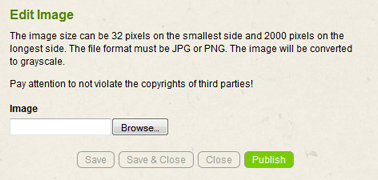
End a Splitstory
When you're convinced that you have reached the appropriate ending with your last text, click on the button "End".
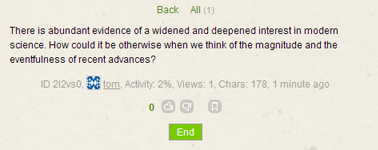
Then fill out all the input fields, click on "End" once again and your Splitstory is completed. Congratulations!

Splitstory - follow your thoughts!